Ml attribute highconfidence что это за вирус
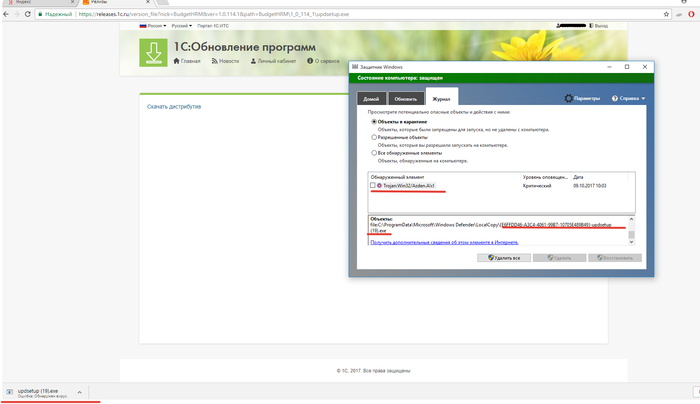
![]()
Скорее всего защитник виндоус ошибается. Я бы на вашем месте отправил эту картинку в 1С обратной связью.
Может быть, но другие обновления загружаются нормально, в 1С письмо отправил.
Опытный 1сник даже внимание на такой бы не обратил. Тут автор мало того, что устроил истерику, так ещё и ник взял 1сник.
Ну, возможно он начинающий одинэсник, что плохого? И ник каждый может выбирать любой. Раз он решил написать про 1С в группу где сидят 1Сники, почему бы и не взять себе подобный ник?
Я не брал ник 1сник ,а еще я видел опытных специалистов, у которых данные были зашифрована шифровальщиками.
Ну если для вас это опытный специалист, то большие сомнения по поводу вашей квалификации.
1. это был сарказм
2. мне все равно что вы думаете о моей квалификации, от вас прёт какой-то напыщенностью, я вообще не понимаю, как можно из написанного, что-то, о квалификации определить.
Опытный 1Сник, наверное, тупо бы его запустил. Ну а че? Скачиваемый файл ведь из официального источника, хер ли он будет там заражен неизвестной гадостью, врут все эти защитники и антивирусы.
Мне вот кажется или это какой то странный вброс?
Не, я слышал про ложноположительные срабатывания на обновлениях регламентированной отчетности. А я нахожусь к источнику ближе чем можно представить. Не стесняйтесь, задавайте вопросы.
Если есть доступ к обновлениям можете сами проверить.
Если кому то интересно, получил ответ от компании 1С:
«Здравствуйте! Файлы чистые. Проблема заключается в том, что некоторые антивирусные программы относят алгоритм саморазархивирующегося файла к вирусу. Но это не так.
Большинство доверительных и общеупотребимых антивирусных программ не находят в файлах вирус.
Наши специалисты занимаются вопросом замены алгоритма. К сожалению, сроки замены назвать мы пока не можем.
Возможно, но раньше никогда на файлы скаченные с юзерсов не определялись как вирусные.
это может быть и не трояном. Просто возможно для установки обновления требуются действия, похожие на троянские - вот антивирус и ругается.
Я в универе тогда тоже вирусы пишу - ибо антивирус на сложные и длинные циклы ругается постоянно как будто вирус)
ммм а забрось ка его на VirusTotal
как по мне лже тревога
попробовал, если закинуть архив целиком, то выводит следующее:
CrowdStrike malicious_confidence_100% (D) Endgame malicious (high confidence)
K7GW Hacktool ( 655367771 ) McAfee-GW-Edition BehavesLike.Win32.Generic.rc
Qihoo-360 HEUR/QVM41.1.3B45.Malware.Gen SentinelOne static engine - malicious
Sophos ML heuristic Symantec ML.Attribute.HighConfidence
если же архив распаковать и проверить файлы по отдельности, то ничего не обнаружено.
Даже не знаю что ответить на это, МакАфи и Симантек очень авторитетные вещи.
ВНИМАНИЕ! Опасный вирус-шифровальщик для 1С
Антивирусная компания "Доктор Веб" сообщила 22 июня 2016 г. о том, что выявлен опасный вирус для 1С:Предприятия – троянец, запускающий шифровальщика-вымогателя.
Здравствуйте!
У нас сменился БИК банка.
Просим обновить свой классификатор банков.
Это можно сделать в автоматическом режиме, если Вы используете 1С Предприятие 8.
Файл - Открыть обработку обновления классификаторов из вложения.
Нажать ДА. Классификатор обновится в автоматическом режиме.
При включенном интернете за 1-2 минуты.
"Управление торговлей, редакция 11.1"
"Управление торговлей (базовая), редакция 11.1"
"Управление торговлей, редакция 11.2"
"Управление торговлей (базовая), редакция 11.2"
"Бухгалтерия предприятия, редакция 3.0"
"Бухгалтерия предприятия (базовая), редакция 3.0"

ML.Attribute.HighConfidence is a malware virus identified by multiple antivirus and antimalware applications. The ML.Attribute.HighConfidence heuristic detection is categorized as a virus because it inflicts and acts as a malicious threat within the Windows XP, Windows Vista, Windows 7, Windows 8 and Windows 10 operating system.
ML.Attribute.HighConfidence modifies system files, creates new malware folders, installs new Windows tasks and creates new malware files in order to infect and compromise the computer system. ML.Attribute.HighConfidence is a virus which is downloaded or dropped on your computer while surfing the internet.
Most users have no idea how this ML.Attribute.HighConfidence threat is installed on their computer until their antivirus software detects it as a malicious dangerous threat, malware or a virus. Below you find a few tips in order to prevent the ML.Attribute.HighConfidence malware.
ML.Attribute.HighConfidence removal
If your protection detected the ML.Attribute.HighConfidence virus, it is not listed for deletion by default. ML.Attribute.HighConfidence is detected as malicious and advised to put ML.Attribute.HighConfidence to quarantine.
Use the following malware removal software to remove ML.Attribute.HighConfidence malware from your computer.
All software is free or has a fully working trial license.
![]()
Remove ML.Attribute.HighConfidence with MalwareBytes
Get rid of Malware with Malwarebytes. Malwarebytes is free to use, detect and remove malware from your PC. Detect the latest adware, potentially unwanted programs and other malware with Malwarebytes. Protect your PC with Malwarebytes. Malwarebytes works perfectly in addition to a virusscanner.
Run the Malwarebytes program installation file. Click here for Malwarebytes installation instructions.
Click Scan Now to start examining for malware.

Malwarebytes will start searching for malware, please wait for Malwarebytes to finish the malware scan.
Malwarebytes usually takes between 2 to 5 minutes to complete.

Once the malware scan is performed, Malwarebytes will present the results of the malware scan.
Remove the malware found by Malwarebytes using the Quarantine Selected button.

Wait for Malwarebytes to move all malware to quarantine.

Malwarebytes needs to make a system reboot to finish the malware removal process.
Save and close any working documents or open web pages and click Yes to reboot your PC.

After the system reboot, your PC is clean from malware. Stay protected with Malwarebytes against future threats. Malwarebytes stops adware, potentially unwanted programs, malicious web pages, suspicious downloads, viruses, spyware and ransomware from infecting your machine.
Remove ML.Attribute.HighConfidence with Norton Power Eraser
Norton Power Eraser is a free virus removal tool that can be downloaded and run to remove malware and threats from your computer. You can run this tool to scan for threats even if you have a Symantec product or any other security product. If you cannot start the computer in Normal mode, you can run this tool in Safe mode. Norton Power Eraser is easy to download and scans your computer quickly to detect the most aggressive computer viruses. You don't need to install this tool.
- Detection and removal of Unwanted Applications (known as PUPs).
- Using the Advanced Scans detection of viruses.
- General Risks detection, removes any known malicious files.
- No installation required.

Remove ML.Attribute.HighConfidence with Zemana Antivirus
Zemana Anti-Malware is an second opinion anti-malware scanner which uses Cloud technology for malware detection. Zemana is the fastest, smallest and most proactively malware scanner available. Zemana is its best in addition to a primary virus scanner or malware scanner such as Malwarebytes.
Open the Zemana anti-malware setup file.
Install Zemana anti-malware using the default settings, after successful installation Zemana anti-malware will update itself to the latest version.

Select the Scan button to perform a malware scan, wait for the scan to finish, this usually takes a few minutes.

Click the Next button to remove the malware found by Zemana on your computer.

Wait a couple of seconds for Zemana to remove the malware from your PC.

Your PC is successfully cleaned by Zemana. Zemana is an excellent protection for people searching for a lightweight malware detection and removal tool. Zemana is its best in addition to a more comprehensive antivirus or anti-malware security application such as Malwarebytes.
Reset Google Chrome to default settings
- In the top-right corner of the browser window, click the Chrome menu
- Select Settings.
- At the bottom, click Show advanced settings.
- Under the section "Reset settings,” click Reset settings.
- In the dialog that appears, click Reset.
Note: When the "Help make Google Chrome better by reporting the current settings" checkbox is selected you are anonymously sending Google your Chrome settings. Reporting these settings allows Google to analyze trends and work to prevent future unwanted settings changes.
- Default search engine and saved search engines will be reset and to their original defaults.
- Homepage button will be hidden and the URL that you previously set will be removed.
- Default startup tabs will be cleared. The browser will show a new tab when you start up or continue where you left off if you're on a Chromebook.
- New Tab page will be empty unless you have a version of Chrome with an extension that controls it. In that case, your page may be preserved.
- Pinned tabs will be unpinned.
- Content settings will be cleared and reset to their installation defaults.
- Cookies and site data will be cleared.
- Extensions and themes will be disabled.
Reset Mozilla Firefox to default settings
- Click the menu button and then click help (question sign icon) below.
- From the Help menu choose Troubleshooting Information.
Share this article online! Sharing is caring! Do you care about a safer world wide web? I think you do! Help other people by sharing this information on social media. You can use the social media network buttons below.
- StumbleUpon
More useful articles for you
Рекламный вирус – это в интернете явление довольно часто встречающееся. Угрозы этого типа условно можно разделить на относительно безопасные (угонщики браузеров) и очень опасные (шпионы, вымогатели), которые способны блокировать работу системы разного рода сообщениями о том, что пользователь просматривал запрещенный контент, с последующим требованием уплаты какой-то суммы для разблокирования. Иногда они могут перехватывать пользовательские регистрационные данные некоторых сайтов или тех же социальных сетей и даже красть пароли, например от кредитных карт и т. д. Вирусы семейства PUP относятся и к тем, и к другим. Поэтому, как только были замечены первые признаки внедрения такого вируса и его воздействия на систему, необходимо срочно принимать меры. Но далеко не все средства защиты могут его определить, деактивировать или удалить с компьютера.
PUP.Optional: что это за вирус?
Прежде чем рассматривать сам вирус и методы его обезвреживания, следует разобраться со всей группой таких угроз. Вирусы семейства PUP являются потенциально нежелательными программами (английский термин Potentially unwanted program). Именно поэтому некоторые приложения, призванные обеспечить защиту персональных данных пользователя и компьютера в смысле воздействия на операционную систему, на стадии проникновения угрозы могут ее и не определять.

Разновидности угрозы
Если говорить о рассматриваемой угрозе, стоит учесть, что разновидностей этого вируса встречается достаточно много, но самыми распространенными считаются PUP.Optional.InstallCore и вариации RussAd, Distromatic, Ask и т. д.
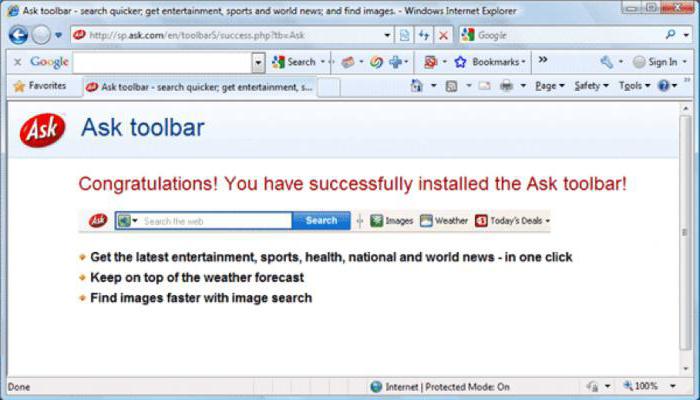
Первая модификация является чистой воды угонщиком браузера, который, если его не удалить вовремя, может трансформироваться в шпиона, который, кроме добавления в браузеры огромного количества рекламы, начинает активно использовать конфиденциальные данные пользователя. Вторая модификация имеет название PUP.Optional.RussAd. Что это за вирус? От первого он отличается тем, что деактивирует в браузерах надстройку AdBlock, которая отвечает за блокирование всплывающих окон, разного рода появляющихся меню, баннеров и пр. Надстройка отключается, вместо иконки появляется пустой значок, при нажатии на который в браузере выдается сообщение о том, что веб-страница недоступна.
Признаки воздействия на систему
Теперь непосредственно об угрозе PUP.Optional. Что это за вирус и как он воздействует на систему? Точно так же, как и все остальные угонщики.
Сначала в браузере изменяется стартовая страница и установленная по умолчанию поисковая система, затем даже при посещении безвредных ресурсов браузер наполняется рекламой и постоянно всплывающими баннерами, производится самопроизвольное перенаправление на другие сайты, вплоть до тех, которые содержат опасные угрозы, и замедляется скорость подключения к интернету.
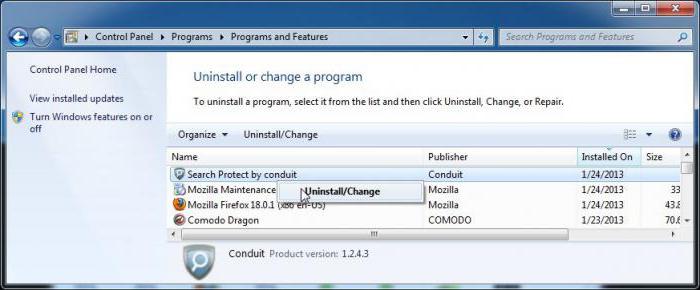
Но это только первые симптомы. Этот рекламный вирус в процессе внедрения в компьютерную систему устанавливает дополнительное программное обеспечение (обычно это апплеты Search Protect by conduit и WebCake 3.00), а также интегрирует дополнительные панели и надстройки в браузеры (Babylon Toolbar или разновидности под определенный браузер, например Babylon Chrome Toolbar). Таким образом, процесс обезвреживания вируса состоит именно в удалении всех этих компонентов.
Как удалить рекламный вирус с компьютера?
К сожалению, большинство антивирусных пакетов (за редким исключением) в борьбе с этой угрозой оказываются малоэффективными.

Поэтому в самом простом случае придется применять специализированные узконаправленные утилиты. Довольно неплохими средствами могут стать программные продукты Malwarebytes, например стационарный пакет Anti-Malware или портативная утилита AdwCleaner. А вот широко рекламируемую программу SpyHunter устанавливать не рекомендуется, хотя бы по причине того, что потом и от нее избавиться будет весьма проблематично.
Удаление средствами Windows
Теперь посмотрим, как удалить рекламный вирус с компьютера средствами системы, если сторонние программные средства защиты в виде сканеров не помогли. В Windows можно удалить компоненты угрозы PUP.Optional. Что это за вирус и какие дополнительные элементы были установлены, уже понятно.
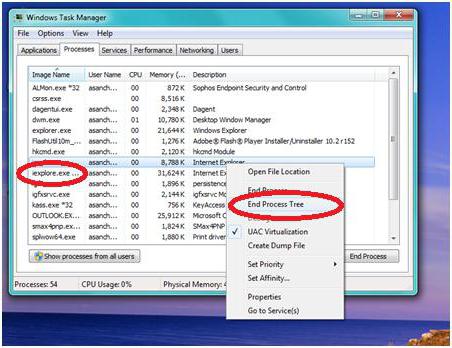
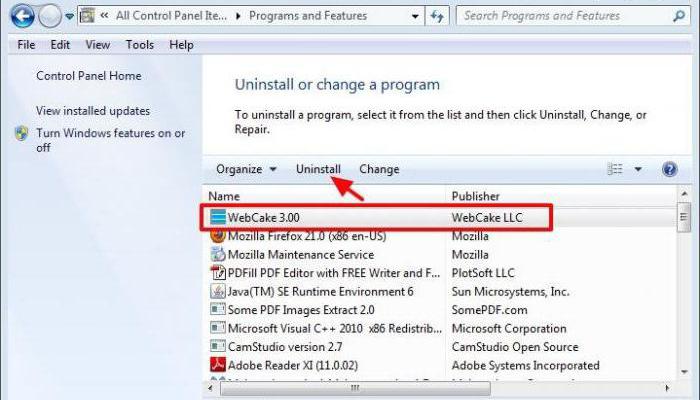
Для удаления этих компонентов лучше использовать сторонние средства вроде iObit Uninstaller, с уничтожением остаточных файлов и ключей системного реестра, чтобы не заниматься этим вручную. По завершении можно переходить к следующему шагу.
Очистка и сброс настроек браузеров

Но предварительно нужно очистить историю посещений, удалить кэш и почистить файлы куки. Желательно также удалить все личные данные. После этого следует изменить стартовую страницу и произвести перезапуск системы.
Для полной надежности некоторые специалисты в области обезвреживания вирусных угроз рекомендуют полностью сбросить настройки браузеров. Для этого в любой программе этого типа используется специальная кнопка сброса (Reset).
Parasite may reinstall itself multiple times if you don't delete its core files. We recommend downloading SpyHunter to scan for malicious programs installed with it. This may save you hours and cut down your time to about 15 minutes.


This page aims to help you remove Malware.HighConfidence. Our removal instructions work for every version of Windows.
Recently, our “How to remove” team has received a lot of complaints about a newly discovered Trojan horse infection called Malware.HighConfidence. This infection can attack any computer and can be very dangerous for your machine’s whole system as well as for all the information, kept on it. If not removed on time, Malware.HighConfidence may cause irreparable damage to the computer which is why, if your PC has been infected, you should immediately take actions to eliminate the infection. But can you detect and remove the Trojan on your own? This is what we are going to help you out with. In the next lines, you will find some useful information about the specifics of Malware.HighConfidence, its malicious abilities, and functions. We will also provide you with a Removal Guide and a trusted malware removal tool, both of which can help you remove this nasty Trojan from your computer. We highly recommend you use them in order to eliminate the threat without risk for your system, but first, let us tell you more details about this dangerous malware program.
Trojans – a computer threat, inspired by the Greek mythology
If you know the movie about the War of Troy, inspired by the Greek mythology, then you surely know the wooden horse created by the Greeks, with the help of which the unconquerable city of Troy was defeated. Here, we are going to talk about a similar threat in the software world. What we refer to is a special type of malware, called “Trojan horses”, which uses the same deceptive technique to enter your system as the infamous Trojan horse from the ancient Greek mythology. Such viruses are often camouflaged as something harmless-looking or even interesting s that the user would be tricked into interacting with it.
Can you remove Malware.HighConfidence from your system?
If you want to prevent infections like Malware.HighConfidence from entering your computer, it is a good idea to stay away from sketchy web locations and some of the most commonly used malicious transmitters such as torrents, spam messages, sudden pop-ups, dubious websites and software installers from non-reputed developers. Also, make sure your antivirus is up to date and run regular scans with it for maximum protection. Still, if despite all of your preventive measures, you end up with Malware.HighConfidence on your PC, the Removal Guide below may be exactly what you need. It contains detailed instructions, which can help you remove Malware.HighConfidence in a reliable manner. However, if you still have suspicions that some malicious scripts may have remained hidden in your computer, we suggest you scan it with the professional anti-malware tool from this page for best results.
Malware.HighConfidence Removal

Some of the steps will likely require you to exit the page. Bookmark it for later reference.
Reboot in Safe Mode (use this guide if you don’t know how to do it) .

WARNING! READ CAREFULLY BEFORE PROCEEDING!
We get asked this a lot, so we are putting it here: Removing parasite manually may take hours and damage your system in the process. We recommend downloading SpyHunter to see if it can detect parasite files for you.
Press CTRL + SHIFT + ESC at the same time and g o to the Processes Tab . Try to determine which processes are dangerous.

Right click on each of them and select Open File Location . Then scan the files with our free online virus scanner:
File Name:Scan Results
| Virus Scanner | Result |
|---|---|
| ClamAV | |
| AVG AV | |
| Maldet |
Scan Results
A fter you open their folder, end the processes that are infected, then delete their folders.
Note: If you are sure something is part of the infection – delete it, even if the scanner doesn’t flag it. No anti-virus program can detect all infections.

Hold together the Start Key and R . Type appwiz.cpl –> OK.

You are now in the Control Panel . Look for suspicious entries. Uninstall it/them . If you see a screen like this when you click Uninstall , choose NO:


Type msconfig in the search field and hit enter. A window will pop-up:

Startup —> Uncheck entries that have “Unknown” as Manufacturer or otherwise look suspicious.
- Remember this step – if you have reason to believe a bigger threat (like ransomware) is on your PC, check everything here.
Hold the Start Key and R – copy + paste the following and click OK:
notepad %windir%/system32/Drivers/etc/hosts
A new file will open. If you are hacked, there will be a bunch of other IPs connected to you at the bottom. Look at the image below:

If there are suspicious IPs below “Localhost” – write to us in the comments.

To remove parasite on your own, you may have to meddle with system files and registries. If you were to do this, you need to be extremely careful, because you may damage your system.
If you want to avoid the risk, we recommend downloading SpyHunter
a professional malware removal tool.
Type Regedit in the windows search field and press Enter.
Once inside, press CTRL and F together and type the virus’s Name. Right click and delete any entries you find with a similar name. If they don’t show up this way, go manually to these directories and delete/uninstall them:
If the guide doesn’t help, download the anti-virus program we recommended or try our free online virus scanner. Also, you can always ask us in the comments for help!
The criminals, who develop such threats, use them for a number of illegal activities, most of which can directly result in damage or corruption of the system and the information kept on it. Different types of web content can be transmitters of Trojans, such as ads, pop-ups, links, fake update notifications, torrents, software installers, emails and what practically anything you may come across on the Internet. If you have the misfortune of getting infected, you may not even know about it because the harmful scripts will enter the system silently and hide their symptoms for a long period of time. A good antivirus software, however, can be of great help regarding the detection and the removal of such threats. That’s why we advise all our readers to invest in a good security program.
What harm exactly may Malware.HighConfidence cause?
Speaking about Malware.HighConfidence, in particular, you should know that this malware, similarly to most of the Trojans, can be used for a whole lot of different criminal tasks. In fact, there is hardly any other type of malware, which is as versatile and as multifunctional as the Trojan horses. The criminals can program the infection as per their concrete intention, which means that it can be used to perform literally any sort of crime. Online fraud, theft, and blackmail could be some of the most common malicious uses of a Trojan like Malware.HighConfidence. The hackers behind the Trojans might also task the virus to create security holes in the operating system, insert other viruses such as Ransomware, Spyware, or other Trojans, or compromise the victim’s privacy by secretly collecting sensitive information about them. Online profiles, passwords, banking details, confidential personal or professional data could easily get transmitted to the hackers’ servers or wiped off the infiltrated computer in no time.
SUMMARY:
| Name | Malware.HighConfidence |
| Type | Trojan |
| Danger Level | High (Trojans are often used as a backdoor for Ransomware) |
| Symptoms | Particular symptoms may not be present during the infection with this threat. |
| Distribution Method | Torrents, spam messages, sudden pop-ups, dubious websites, software installers from non-reputed developers, infected email attachments, etc. |
| Detection Tool |



