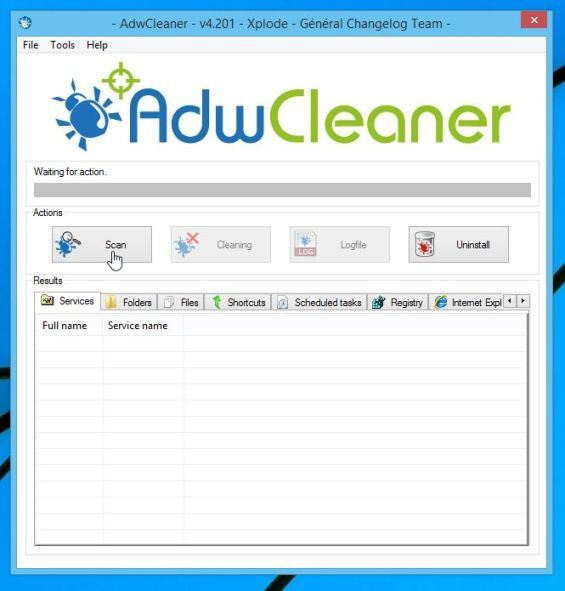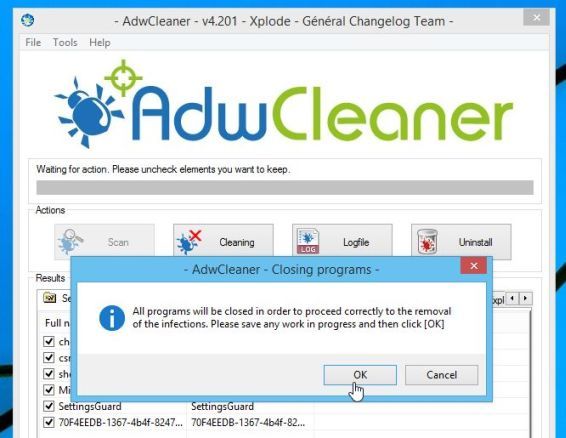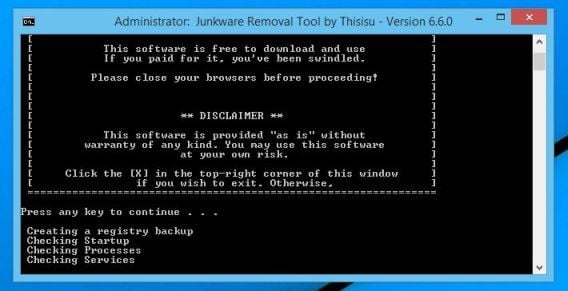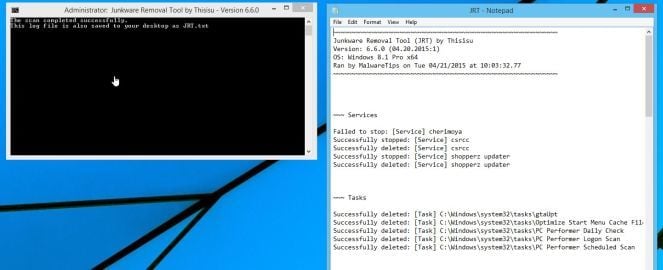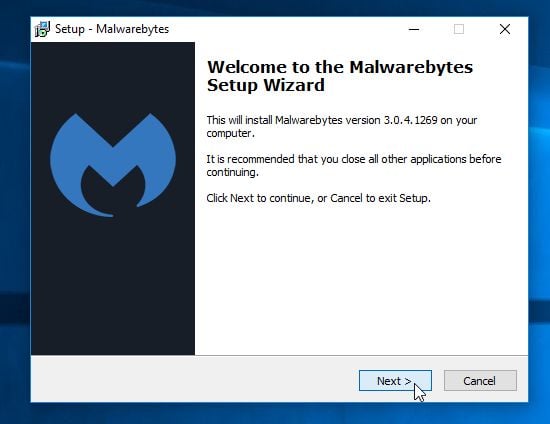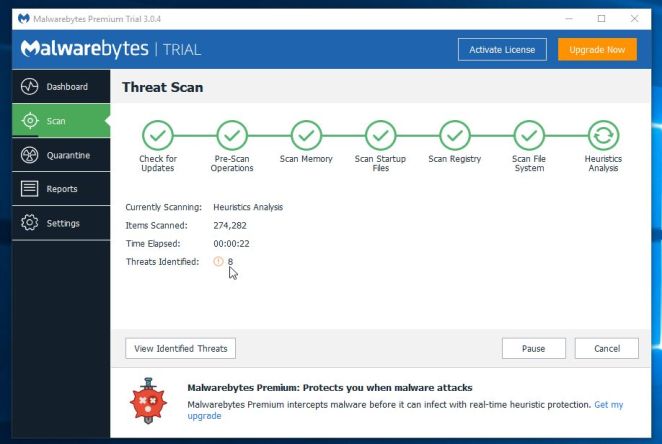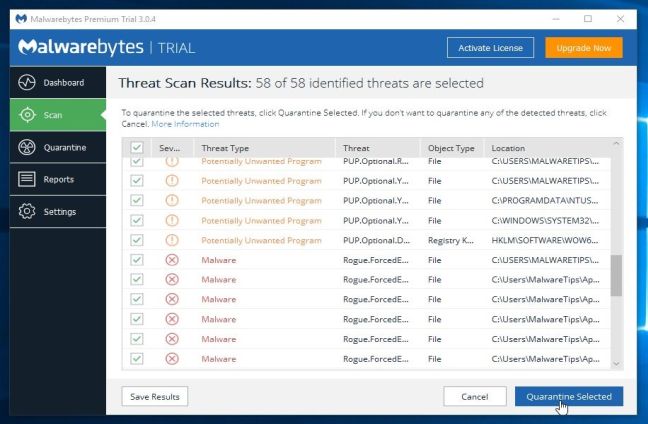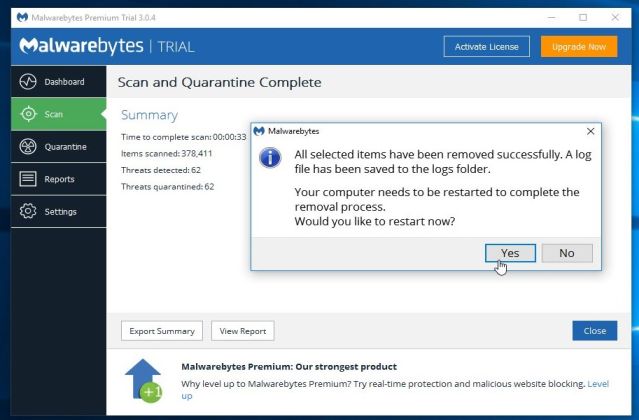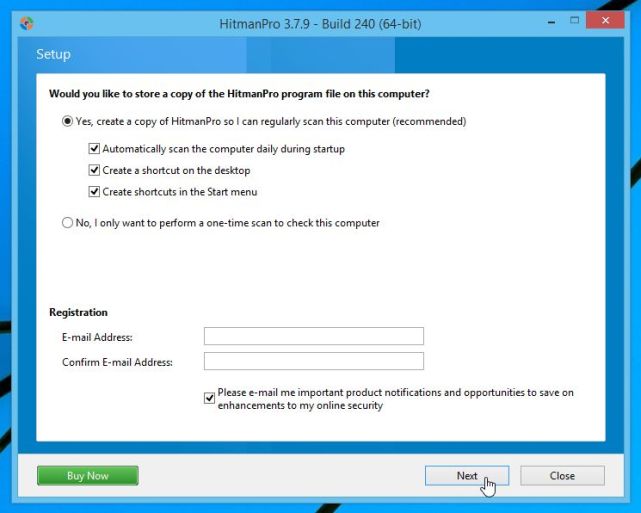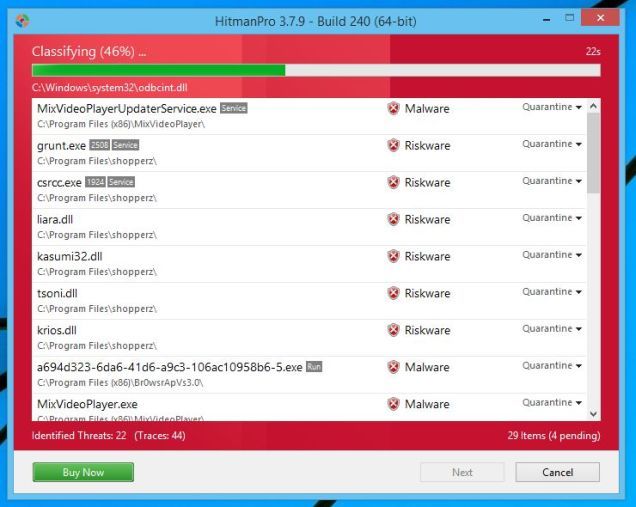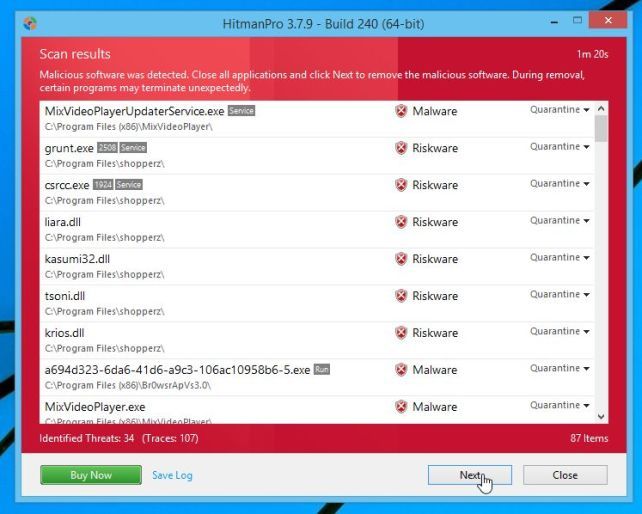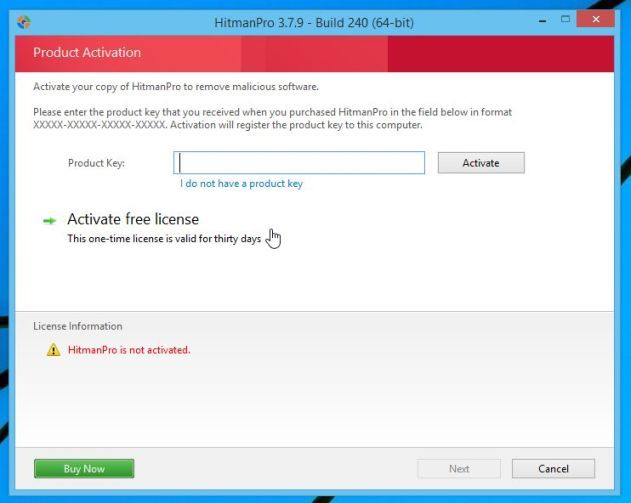Что такое вирус mutabaha
Добавлен в вирусную базу Dr.Web: 2016-08-22
Описание добавлено: 2016-08-29
- 8a56002732c57e90eb482f7fd3aa75d400b6ba7f
Вредоносная программа, устанавливающая на зараженный компьютер собственную сборку браузера Chrome с названием Outfire. Этот браузер подменяет уже установленную копию Chrome, модифицирует имеющиеся ярлыки (или удаляет их и создает новые), а также копирует в новый браузер существующий профиль пользователя Chrome. В браузере Outfire невозможно изменить установленную по умолчанию стартовую страницу, также он содержит неотключаемую надстройку, предназначенную для подмены рекламы на веб-страницах.
В первую очередь на атакуемом компьютере запускается дроппер, который повышает свои привилегии посредством модификации ветви системного реестра HKCU\Software\Classes\mscfile\shell\open\command.
Дроппер сохраняет на диск и запускает приложение setup_52.3.2743.82_1471853250.exe, также сохраняются и запускаются .bat-файлы, предназначенные для удаления самого дроппера. Для реализации задержки используется следующая команда:
"C:\Windows\system32\cmd.exe" /c choice /t 20 /d y /n >nul & del " \ .exe" >> NUL
Где — полный путь к месту расположения дроппера, — имя файла дроппера.
Программа-установщик связывается с принадлежащим злоумышленникам управляющим сервером, получает оттуда конфигурационный файл, в котором указан адрес для скачивания браузера. Браузер устанавливается в папку C:\Program Files\Outfire и регистрируется в системном реестре:
[HKEY_LOCAL_MACHINE\SOFTWARE\Outfire]
"path"="C:\\Program Files\\Outfire\\"
"publicdirectroy_du"="C:\\Program Files\\Outfire\\Reports\\Dump"
"channel"="ince"
"userid"="harddisk_123"
"version"="52.3.2743.82"
Троянец запускает несколько системных служб и создает задачи в Планировщике заданий с целью загрузки и инсталляции собственных обновлений.
Вредоносная программа проверяет наличие в системе других поддельных браузеров, генерируя их имена с помощью комбинации значений из двух списков-словарей:
"apple", "bag", "cat", "boy", "pear", "ball", "fish", "bird", "egg", "fan",
"jam", "cup", "book", "bed", "gun", "jar", "leg", "hip", "boob", "pen",
"kit", "tool", "map", "nose", "ant", "box", "big", "zoo", "hot", "to",
"in", "out", "red", "on", "set", "bang", "sea", "go", "for", "shut",
"boss", "mon", "sys", "east", "left", "cold", "foot", "ever", "hi", "yeah",
"yes", "no", "do", "june", "day", "be", "we", "stan", "that", "her",
"all", "will", "can", "year", "new", "Gold" "fly", "old", "has", "per", "fun", "ship", "duck", "pat", "eat", "look",
"my", "glad", "one", "hair", "lamp", "face", "suck", "lose", "job", "kiss",
"ass", "leaf", "blue", "hat", "fat", "bear", "rice", "bean", "anna", "tony,
"bob", "mike", "larry", "ben", "jane", "bin", "sarah", "ness", "son", "dear","eye", "arm", "toe", "car", "boat", "pig", "dog", "tie", "door", "flat", "cine", "rain", "seed", "fire", "may"
Таким образом формируются имена и номера версий браузеров, полный список которых приведен ниже:
50.17.2661.78 Weness
50.19.2661.78 Eastness
50.21.2661.78 Footblue
50.22.2661.78 Bangone
50.25.2661.78 Legpat
50.26.2661.78 Yestony
50.27.2661.78 Nosemay
51.5.2704.63 Cupblue
51.6.2704.63 Birdkiss
51.7.2704.63 Hipbear
51.8.2704.63 Juneper
51.9.2704.63 Hisarah
51.10.2704.63 Mapcar
51.12.2704.63 Docine
51.13.2704.63 Noanna
51.14.2704.63 Wefat
51.15.2704.63 Seaness
51.16.2704.63 Allold
51.17.2704.63 Gunship
51.18.2704.63 Footship
51.19.2704.63 Nobean
51.20.2704.63 Jamsarah
51.21.2704.63 Birdsarah
51.23.2704.63 Doold
51.24.2704.63 Junedoor
51.25.2704.63 Toolrain
51.26.2704.63 Lefttoe
51.27.2704.63 Zooface
51.28.2704.63 Hipfat
51.29.2704.63 Yesdear
51.30.2704.63 Fishlamp
51.31.2704.63 Outlose
51.32.2704.63 Nosejane
51.33.2704.63 Hiprain
51.34.2704.63 Eastfat
51.35.2704.63 Goldlarry
51.36.2704.63 Bigjane
52.1.2743.82 Birddear
52.2.2743.82 Boobseed
52.3.2743.82 Outfire
52.4.2743.82 Allhair
52.5.2743.82 Outboat
52.6.2743.82 Bookfat
52.7.2743.82 Zootony
52.8.2743.82 Birdeye
50.2.2661.78 Sysblue
50.3.2661.78 Eggsuck
50.4.2661.78 Jarsarah
50.7.2661.78 Thatrice
50.8.2661.78 Pearbob
50.10.2661.78 Herness
50.11.2661.78 Redpig
50.13.2661.78 Toolduck
50.14.2661.78 Guntony
50.15.2661.78 Seablue
50.20.2661.78 Monold
Что такое Adware.Mutabaha?
Adware.Mutabaha это известная форма рекламного ПО, разновидность вредоносного программного обеспечения, которое запускается на вашем компьютере для отображения нежелательной рекламы без вашего согласия. Adware.Mutabaha считается надстройкой для веб-браузера - она устанавливается без вашего ведома в качестве плагина или расширения в вашем браузере.
После установки Adware.Mutabaha начинает отображать нежелательную рекламу, когда вы просматриваете Интернет с помощью браузера. Этот тип рекламного программного обеспечения не ограничивается показом рекламы, но также может перенаправлять вас на другие вредоносные веб-сайты и постоянно отображать всплывающие рекламные объявления.
Как только ваш компьютер заражен Adware.Mutabaha, он сразу же начнет вести себя злонамеренно. В дополнение к отображению нежелательных рекламных объявлений, Adware.Mutabaha может попросить вас установить ложные обновления программного обеспечения или предоставить вашу личную и конфиденциальную информацию для сбора.
Кроме того, рекламные программы, такие как Adware.Mutabaha, также могут изменять настройки вашего браузера. Браузеры, зараженные Adware.Mutabaha, часто изменяют свои настройки по умолчанию нежелательным образом. В крайних случаях Adware.Mutabaha может нанести очень серьезный ущерб вашей системе, манипулируя реестром Windows и настройками безопасности на вашем компьютере.
Adware.Mutabaha Подробнее
- Название рекламного ПО: Adware.Mutabaha
- Уровень риска: средний
- Длина файла: неизвестный
- Подтип: рекламное ПО
- Категория: Рекламное
Что такое Adware?
Adware - это программное приложение, которое отображает рекламные баннеры во время выполнения программы. Объявления предоставляются через всплывающие окна или панели, которые появляются в пользовательском интерфейсе программы. Рекламное программное обеспечение часто создается для компьютеров, но также может быть найдено на мобильных устройствах. Обоснование для рекламного ПО заключается в том, что оно помогает покрыть расходы на разработку программы для разработчика программного обеспечения и сократить или устранить затраты для пользователя.
Рекламное программное обеспечение приносит доход его разработчику, автоматически отображая рекламу в пользовательском интерфейсе программного обеспечения или на экране, который появляется на лице пользователя в процессе установки. Вы также можете открывать новые вкладки, видеть изменения на своей домашней странице, видеть результаты поиска, о которых вы никогда не слышали, или даже перенаправляться на сайт NSFW.
Как Adware.Mutabaha попал на мой компьютер?
Adware.Mutabaha иногда интегрируется в бесплатное программное обеспечение (бесплатное программное обеспечение), которое пользователь скачал откуда-то. После установки пользователь может продолжить использование программного обеспечения в рекламных целях или приобрести бесплатную версию программного обеспечения.
Производители программного обеспечения оплачивают показ объявлений при поиске определенного программного обеспечения. Эти объявления приведут вас к загрузке программного обеспечения, которое может даже не установить искомое программное обеспечение, но вы все равно получите рекламное ПО. Итак, хотя вы думаете, что все, что вы получаете, - это приличное бесплатное программное обеспечение, на самом деле вы получаете много рекламы.
Каковы симптомы Adware.Mutabaha?
Если вы подозреваете, что ваш компьютер заражен рекламным ПО, найдите любой из следующих признаков:
- Ваш браузер неожиданно работает медленнее, чем раньше, и / или очень часто вылетает.
- Баннеры и реклама появляются на сайтах, которых у них никогда не было.
- Ваша домашняя страница каким-то образом изменилась, и вы не можете сбросить ее.
- Каждый раз, когда вы хотите посетить веб-сайт, вы будете перенаправлены на другую страницу.
- Вы заметите новые панели инструментов, плагины или расширения в вашем браузере.
- Если вы нажмете где-нибудь на странице, откроется одно или несколько всплывающих окон.
- Ваш компьютер начинает устанавливать нежелательные приложения без вашего разрешения.
Как удалить Adware.Mutabaha?
Отключиться от интернета

Закройте все открытые окна браузера и приложения (включая электронную почту), затем отключите компьютер от Интернета.
Если вы подключены к Интернету через кабель Ethernet, самый простой способ отсоединения - просто отсоединить кабель от компьютера.
Если вы подключены через Wi-Fi
- Нажмите кнопку Windows, чтобы запустить интерфейс загрузки, затем введите по беспроводной сети.
- Нажмите Настройки, чтобы отобразить список настроек беспроводной сети.
- Нажмите на Включить или отключить беспроводную связь.
Удалите все вредоносные программы из Windows
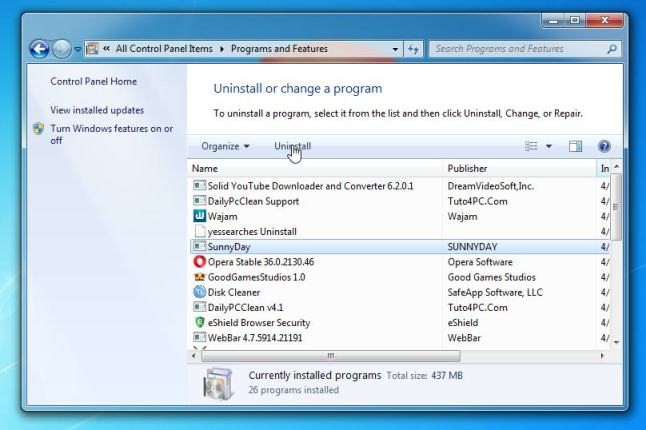
На этом этапе мы попытаемся выявить и удалить все вредоносные программы, которые могут быть установлены на вашем компьютере.
В следующем окне сообщения подтвердите процесс удаления, нажав Да, затем следуйте инструкциям по удалению программы.
Очистите Adware.Mutabaha из вашего браузера
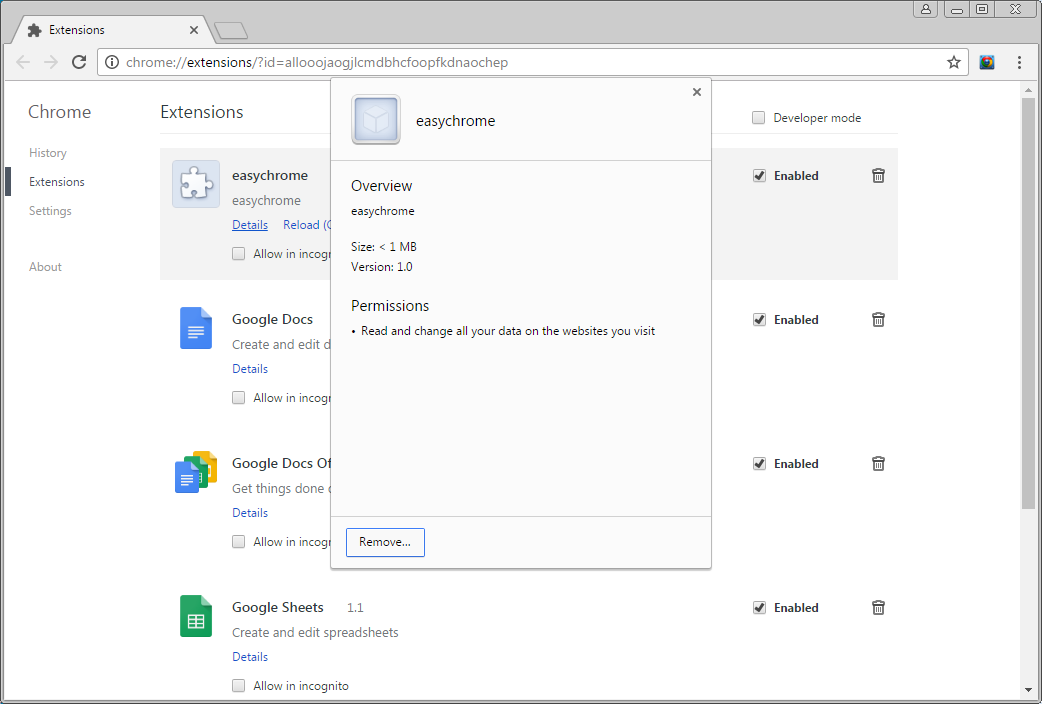
Даже если вышеуказанный шаг сработал для вас, есть вероятность, что рекламное ПО уже заразило ваш браузер, и удаление программы не избавит от рекламы. Чтобы очистить браузер, просто перезагрузите его поисковую систему (если она изменилась) и найдите расширения или надстройки, которые вы не можете распознать.
Для сброса поисковой системы:
- Зайдите в настройки браузера и найдите заголовок поиска. Это должно быть в общем разделе.
- В раскрывающемся меню выберите поисковую систему, которую вы хотите очистить (например, Google).
Для поиска расширения или надстройки рекламного ПО я рекомендую использовать сторонний инструмент, который отображает все расширения и плагины всех ваших браузеров в одном окне, включая скрытые.
Использовать антишпионскую программу
![]()
Stelian Pilici June 8, 2015 Adware How to remove Adware.Mutabaha.383 (Virus Removal Guide)
STEP 1: Remove Adware.Mutabaha.383 adware with AdwCleaner
The AdwCleaner utility will scan your computer and web browser for the “Adware.Mutabaha.383” malicious files, browser extensions and registry keys, that may have been installed on your computer without your knowledge.
- You can download AdwCleaner from the below link.
ADWCLEANER DOWNLOAD LINK (This link will download “AdwCleaner” on your computer) - Before starting AdwCleaner, close all open programs and internet browsers, then double-click on the AdwCleaner icon.
If Windows prompts you as to whether or not you wish to run AdwCleaner, please allow it to run. - When the AdwCleaner program will open, click on the “Scan” button as shown below.
![]()
AdwCleaner will now start to search for the “Adware.Mutabaha.383” malicious files that may be installed on your computer. - To remove the “Adware.Mutabaha.383” malicious files that were detected in the previous step, please click on the “Clean” button.
![]()
- AdwCleaner will prompt you to save any open files or documents, as the program will need to reboot the computer. Please do so and then click on the OK button.
![]()
STEP 2: Remove Adware.Mutabaha.383 browser hijack with Junkware Removal Tool
- You can download the Junkware Removal Tool utility from the below link:
JUNKWARE REMOVAL TOOL DOWNLOAD LINK(This link will automatically download the Junkware Removal Tool utility on your computer) - Once Junkware Removal Tool has finished downloading, please double-click on the JRT.exe icon as seen below.
If Windows prompts you as to whether or not you wish to run Junkware Removal Tool, please allow it to run. - Junkware Removal Tool will now start, and at the Command Prompt, you’ll need to press any key to perform a scan for the Adware.Mutabaha.383 virus.
![]()
Please be patient as this can take a while to complete (up to 10 minutes) depending on your system’s specifications. - When the scan Junkware Removal Tool will be completed, this utility will display a log with the malicious files and registry keys that were removed from your computer.
![]()
STEP 3: Remove Adware.Mutabaha.383 virus with Malwarebytes Anti-Malware Free
Malwarebytes Anti-Malware Free uses industry-leading technology to detect and remove all traces of malware, including worms, Trojans, rootkits, rogues, dialers, spyware, and more.
It is important to note that Malwarebytes Anti-Malware works well and should run alongside antivirus software without conflicts.
- You can download download Malwarebytes Anti-Malware from the below link.
MALWAREBYTES ANTI-MALWARE DOWNLOAD LINK(This link will open a new web page from where you can download “Malwarebytes Anti-Malware Free”) - Once downloaded, close all programs, then double-click on the icon on your desktop named “mbam-setup” to start the installation of Malwarebytes Anti-Malware.
![]()
![]()
You may be presented with a User Account Control dialog asking you if you want to run this file. If this happens, you should click “Yes” to continue with the installation. - When the installation begins, you will see the Malwarebytes Anti-Malware Setup Wizard which will guide you through the installation process.
![]()
To install Malwarebytes Anti-Malware on your machine, keep following the prompts by clicking the “Next” button.![]()
- Once installed, Malwarebytes Anti-Malware will automatically start and you will see a message stating that you should update the program, and that a scan has never been run on your system. To start a system scan you can click on the “Scan Now” button.
![]()
- Malwarebytes Anti-Malware will now start scanning your computer for the Adware.Mutabaha.383 virus. When Malwarebytes Anti-Malware is scanning it will look like the image below.
![]()
- When the scan has completed, you will now be presented with a screen showing you the malware infections that Malwarebytes Anti-Malware has detected. To remove the malicious programs that Malwarebytes Anti-malware has found, click on the “Remove Seletected” button.
![]()
Please note that the infections found may be different than what is shown in the image. - Malwarebytes Anti-Malware will now quarantine all the malicious files and registry keys that it has found. When removing the files, Malwarebytes Anti-Malware may require a reboot in order to remove some of them. If it displays a message stating that it needs to reboot your computer, please allow it to do so.
![]()
After your computer will restart, you should open Malwarebytes Anti-Malware and perform another “Threat Scan” scan to verify that there are no remaining threats
STEP 4: Double-check for the Adware.Mutabaha.383 infection with HitmanPro
HitmanPro is a second opinion scanner, designed to rescue your computer from malware (viruses, trojans, rootkits, etc.) that have infected your computer despite all the security measures you have taken (such as anti virus software, firewalls, etc.). HitmanPro is designed to work alongside existing security programs without any conflicts. It scans the computer quickly (less than 5 minutes) and does not slow down the computer.
- You can download HitmanPro from the below link:
HITMANPRO DOWNLOAD LINK(This link will open a new web page from where you can download “HitmanPro”) - Double-click on the file named “HitmanPro.exe” (for 32-bit versions of Windows) or “HitmanPro_x64.exe” (for 64-bit versions of Windows). When the program starts you will be presented with the start screen as shown below.
![]()
Click on the “Next” button, to install HitmanPro on your computer.![]()
- HitmanPro will now begin to scan your computer for Adware.Mutabaha.383 malicious files.
![]()
- When it has finished it will display a list of all the malware that the program found as shown in the image below. Click on the “Next” button, to remove Adware.Mutabaha.383 virus.
![]()
- Click on the “Activate free license” button to begin the free 30 days trial, and remove all the malicious files from your computer.
![]()
- Run a system scan with Emsisoft Emergency Kit.
- Start a new thread in our Malware Removal Assistance forum.
It is your turn to help other people. We have written this guide to help people, however, we need your help to share this article. You can use the below buttons to share this article on your favorite social media site.
We really like the free versions of Malwarebytes and HitmanPro, and we love the Malwarebytes Premium and HitmanPro.Alert extra features.
Malwarebytes Premium sits beside your traditional antivirus, filling in any gaps in its defenses, providing extra protection against sneakier security threats. You can use Malwarerbytes on Windows, macOS, or Android devices.

Adware.Mutabaha.1034 is a virus detected by Microsoft Windows and several Antivirus or Anti-Malware software vendors. This Adware.Mutabaha.1034 threat is classified as PUP a Potentially Unwanted Program or PUA a Potentially Unwanted Programs because it inflicts and acts as a malicious threat into your Windows computer system.
Adware.Mutabaha.1034 modifies system files, add’s new folders, creates Windows tasks and shows advertisements on your computer and browser.
Adware.Mutabaha.1034 is adware which is bundled using custom installers and dropped on your computer during the installation process. Most users have no idea how this Adware.Mutabaha.1034 threat is installed on there computer and what it is, until their Antivirus or Anti-Malware software detects it as a malicious threat or virus.
Follow our instruction to remove this Adware.Mutabaha.1034 threat and protect your computer against another virus or adware infection.
If your protection detects Adware.Mutabaha.1034 virus, it is not marked for deletion by default. It is detected as malicious and advised to remove Adware.Mutabaha.1034 from your computer.
This is because some users might have installed Adware.Mutabaha.1034 themselves. A lot PUP or PUA software is distributed by custom installers or as browser add-on for a better internet experience, like toolbars and malicious browser extensions pretend to be.
We advise MalwareBytes Anti-Malware (free software) to remove Adware.Mutabaha.1034 from your computer. We also added Junkware Removal Tool and AdwCleaner to clean your browser and possible additional adware from your computer.
By using our simple removal instruction you make sure the Adware.Mutabaha.1034 threat is fully removed from your computer and there is nothing left. This instruction will also speed up your computer and removes any possible other threats from your computer.

Step 1 – Remove Adware.Mutabaha.1034 using AdwCleaner

Step 3 – Remove Adware.Mutabaha.1034 using MalwareBytes Anti-Malware
Remove Adware.Mutabaha.1034 using AdwCleaner
We strongly recommend using AdwCleaner several times a month to keep your computer clean from adware, pop-ups, browser hijackers and toolbars.
Download AdwCleaner (Download opens in a new Window)
Select AdwCleaner.exe with right mouse click and Run as Administrator

If User Account Control asks you to allow AdwCleaner.exe to make changes to your computer, press Yes to continue.

Start scanning your computer for any malicious threats by selecting the Scan button, please wait.

AdwCleaner will now start scanning your computer. If AdwCleaner is done, it will display a list of malicious items detected, please uncheck the items you do not want to remove that might be detected as malicious.
If you have nothing to uncheck, continue to the removal process and select the Clean button.

AdwCleaner will display the following informational alerts and starts rebooting the computer.
All programs will be closed in order to proceed correctly to the removal of the infections. Please save any work in progress and the click [OK]
If you have been brought to use AdwCleaner, it’s probably because your PC contained potentially unwanted programs or adware.
Potentially unwanted programs are often proposed during the installation of software. They may be present form of toolbars that sometimes change the homepage of the browser and slow internet browsing.
To avoid the installation of these programs polluting the computer, it is essential to follow these tips:
– Always download a program from the official link, or a trusted site
– When installing a program, do not click too fast [Next] without paying attention to Terms of Use and third-party programs available.
– If third-party programs are available (toolbars, etc) uncheck them.
– Enable detection of PUP (Potentially Unwanted Program) in your Antivirus.
AdwCleaner must restart the computer to complete the removal process. The report will be opened on the next reboot.
After the reboot a logfile will open. The logfile in Windows XP and Windows 7 will open once the desktop is started.
To open the logfile in Windows 8 you need to switch to the Desktop modus by selecting windows key + d on your keyboard.
Remove Adware.Mutabaha.1034 left overs using Junkware Removal Tool
Junkware Removal Tool will not only remove this threat from your computer, but Junkware Removal Tool will scan and remove any threat from your computer that is malicious. Junkware Removal Tool is a great tool to completely clean your computer from any threat and highly recommended to use frequently to keep your computer clean and healthy. Best of all it’s free and updated regularly.
Download Junkware Removal Tool (Official link and direct-download)
Select JRT.exe with right mouse click and Run as Administrator

If User Account Control asks you to allow JRT.exe to make changes to your computer, press Yes to continue.

As described on thisisudax.org
Junkware Removal Tool is a security utility that searches for and removes common adware, toolbars, and potentially unwanted programs (PUPs) from your computer. A common tactics among freeware publishers is to offer their products for free, but bundle them with PUPs in order to earn revenue. This tool will help you remove these types of programs.
Please note: Close all your browsers, save any work and then press any key to continue.
Your desktop may blink or a new window may open during the scan and removal process of junkware removal tool.

When Junkware Removal Tool is done scanning and removing malicious items from your computer a logfile will open.
![]()
Remove Adware.Mutabaha.1034 files with MalwareBytes Anti-Malware

Download MalwareBytes Anti-Malware
Malwarebytes Anti-Malware Free’s industry-leading scanner detects and removes malware like worms, Trojans, rootkits, rogues, spyware, and more. All you have to do is launch Malwarebytes Anti-Malware Free and run a scan. It’s that simple.
Or if you want even better protection, consider Malwarebytes Anti-Malware Premium and its instant real-time scanner that automatically prevents malware and websites from infecting your PC.
Either way you’re crushing malware and foiling hackers.
MalwareBytes Anti-Malware works great alongside Antivirus software, both MalwareBytes Anti-Malware and Antivirus software go along and provide the best protection for your computer.

Install MalwareBytes Anti-Malware using it’s installation wizard.
MalwareBytes Anti-Malware needs no configs or specific settings, just install and you are ready to scan your computer for malware and free removal.
- Select Scan Now to perform an anti-malware scan.

- Malwarebytes computer is scanning for malicious items, this might take a while, please wait for MalwareBytes Anti-Malware to finish.

- When the detection scan is finished, a window appears with the malware found by MalwareBytes.
To remove the found malware from your computer, select the Remove Selected button.

- All found items will be put in quarantine, if MalwareBytes Anti-Malware requires to a reboot to do so, please allow MalwareBytes Anti-Malware to reboot Windows.
Читайте также: